How to input data.
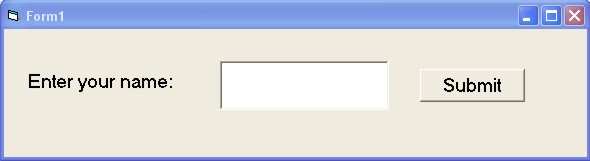
(This is an image of the VB form - not an active window)
Beginning Visual Basic Hila Science Camp
How to input data.
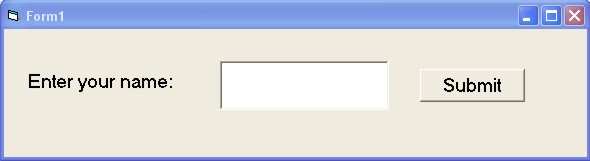
(This is an image of the VB form - not an active window)
There are a number of ways to enter data into a program.
Here is a simple VB program using 4 lines of code to input a name and
display it.
Place a label (Label1) , text box (Text1) and button (Command1) on the
Form.
Change Label1.caption to "Enter your name:" (Use properties window
- press F4 if not visible)
Note that the variable "nm" has been declared as a string variable.
String variables are used to represent words.
Note the use of the "visible" propery to hide the text box and button
when the button is pressed.
An apostrophe allows you to enter notes about the code, called "rems"
these reminders do not affect the running of the program.
The "rems" are green in the code window.
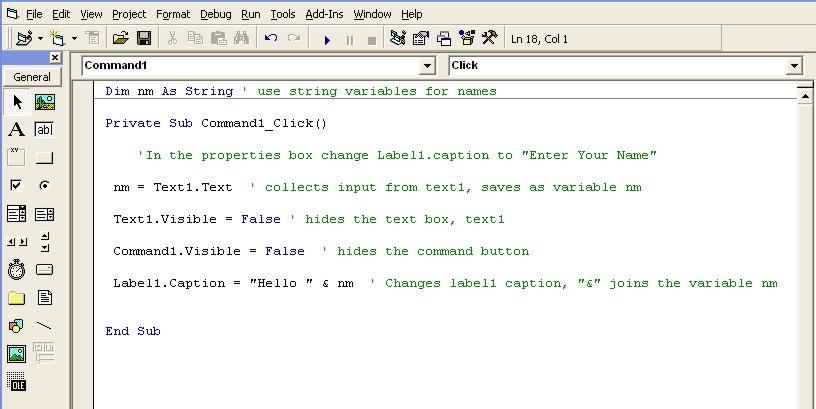
This is an image of the VB Code window, actual code is below.
Here is the code: (copy and paste)
Dim nm As String ' use string variables for names
Private Sub Command1_Click()
'In the properties box change Label1.caption to "Enter
Your Name"
nm = Text1.Text ' collects input from text1, saves as variable
nm
Text1.Visible = False ' hides the text box, text1
Command1.Visible = False ' hides the command button
Label1.Caption = "Hello " & nm ' Changes label1 caption,
"&" joins the variable nm
End Sub